
ABK
WebDAV Client
Synchronize your WebDAV repository to view and edit files and folders on your favorite devices.
How it works?
Safe access to your repositories
ABK WebDAV is the application that provides access to your WebDAV repositories for viewing and editing files and folders.
With ABK WebDAV you can have a complete view of everything that has been managed by the application, both in terms of activity on your local disk and activity to the outside.
Any changes to files and folders are made locally. Online transfer of locally modified files and folders occurs within seconds of saving. This is to avoid the problems of synchronization in real-time, avoiding uploading files that are still unfinished.
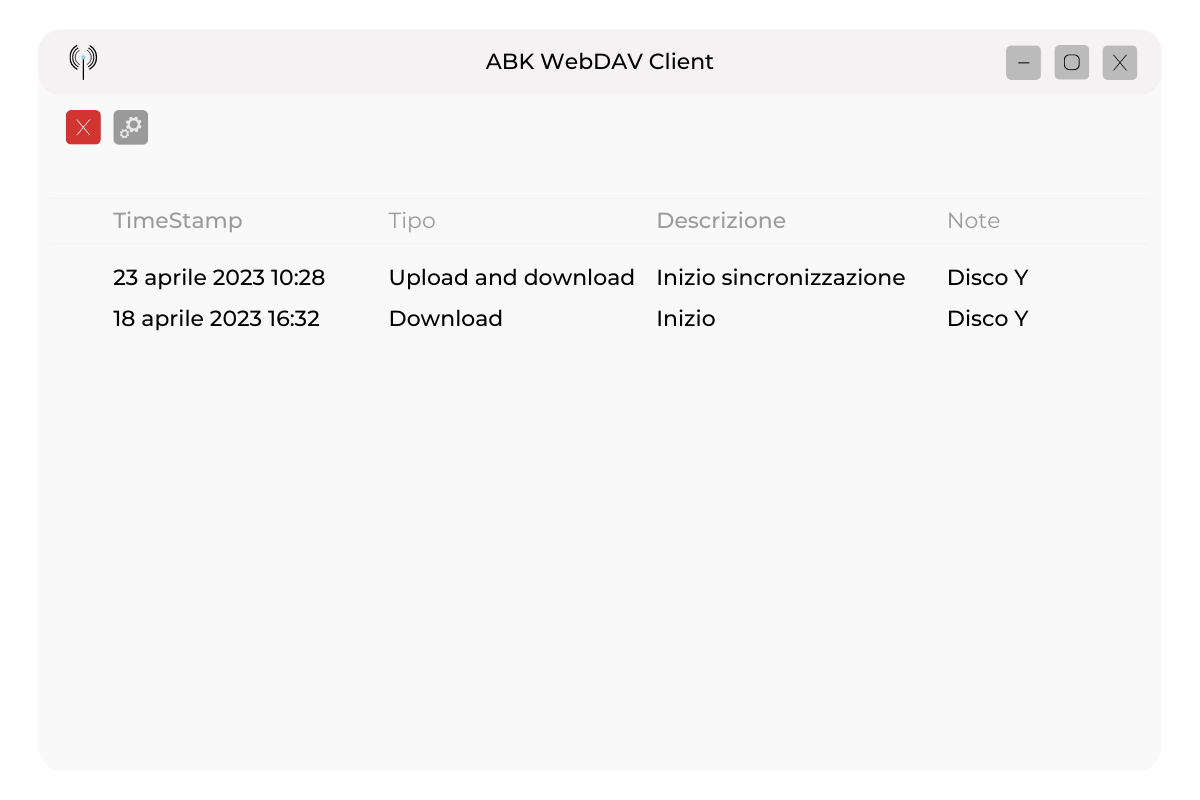
What ABK guarantees
What can you do with ABK?
The application allows you to make 3 different file and folder synchronization connections.
Bidirectional synchronization
Only
upload
Only upload files and folders for populating a given folder.
Download
only
Download only, useful for making a copy of contents on the WebDAV repository.
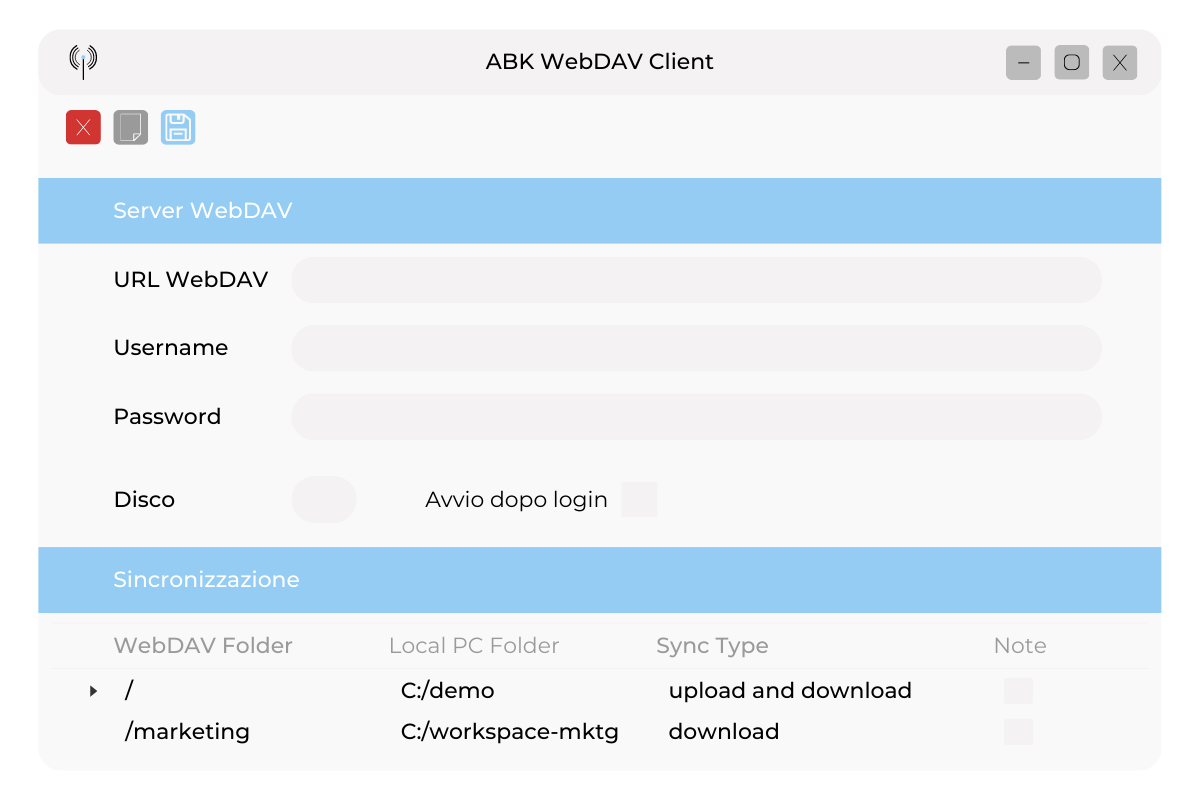
Settings
How ABK WebDAV Works?
In order to use ABK WebDAV Client you need:
- URL WebDAV.
- WebDaV login credentials (username and password).
Enter the required information in the ABK WebDAV settings in order to access your online repository and perform the synchronization you prefer.
You can also choose drive center assignation to mount your WebDAV URL as an external drive, indicating it in the settings.
Choose the folders you want to synchronize and the type of synchronization to apply.
With ABK WebDAV you can also choose to pause your synchronizations and resume them later.


